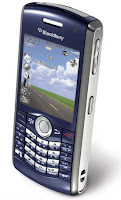 Here’s how to remove the Push-to-Talk (PTT) application from your AT&T BlackBerry if you don't use it (just one less application that needs to be open on your phone):
Here’s how to remove the Push-to-Talk (PTT) application from your AT&T BlackBerry if you don't use it (just one less application that needs to be open on your phone):1. Download javaloader.exe from somewhere by searching Google for it and save it to your c:\temp folder.
2. Open a DOS prompt (Start > Run > cmd) and attach your BlackBerry to your computer with a USB cable.
3. Run the following commands, one at a time. Your device will reboot after each command.
c:\temp\javaloader.exe -usb erase -f KnJCDE.cod

1 comment:
WORKS LIKE A CHARM! THank you so much!!!!!
Post a Comment