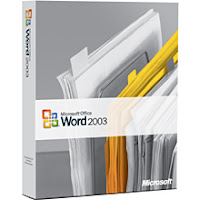
I was able to solve a problem today that was bothering me for a couple weeks with Microsoft Word 2003 and I couldn’t find the solution elsewhere on the web.
I figured that I had better write it down somewhere because I'm sure it will happen to my again and my mind will be blank. It's actually a pretty obvious fix but I did see a few other people post the same question on several online forums.
When I opened a new document in Word my cursor appeared at the very top of the page. I was used to seeing an inch of white space on the top represents the top margin or header area, but for some reason that white space was gone.
 The strange thing is that the document would still print properly, with the white space header, as it’s supposed to look. The Print Preview option also displayed the document correctly.
The strange thing is that the document would still print properly, with the white space header, as it’s supposed to look. The Print Preview option also displayed the document correctly.So here’s the fix and it’s an easy one. Simply move the mouse cursor to the top of the page in Word, just below the ruler. The cursor will change to a double-arrow box and a little yellow box will appear that says Show White Space. Just click to display the normal 1-inch white header area that you’re accustom to seeing. Duh! Click again to hide it, if that’s the backwards-crazy way you like to use Microsoft Word.
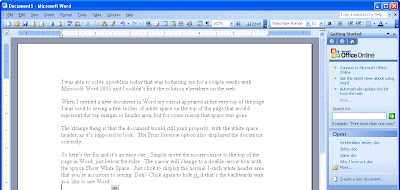
Let me know if this works for you.

12 comments:
Thanks, had trouble in the office with this one! A speedy solution when I searched with Google.
Just had a user in the office with the same problem. Nice one, thanks for putting the fix on the web.
Looks like another quality Microsoft "Feature"
thanks a lot, had the same problem, microsoft word can be so irrational!
sooooo good, that was driving me crazy! thanks heaps for posting!
Thank you so much, this was driving me nuts. I thought I had to change a registry setting and all the time it was at the top of the page. I hate Word.
Dude - your are a life saver. This obscure crap drives me nuts! Thanks tons...Cheers!!!
Appreciate the info, this was irritating me to no end!
Thank you sooooo very much! I, too have been trying to figure this out for weeks. The solution is not easily found; not exactly intuitive. This one is a keeper!
thank u very much
It *can* be annoying, but it's actually a functionality rather than a bug. When you have multiple pages of flowing text, this option allows you to skip the blank top and bottom margins.
=)
WOW and here I thought my duaghter had screwed something up, thanks a bunch..
Yesterday my sister came up to me and told about her problem. As he told me her doc files were damaged. I advised her the next tool - repair docx document. But today I have been surprised,because of she called me up and thanked me a lot for this tool. As she told me the utility helped her very easy and without money. I have been using this tool for couple months.
Post a Comment